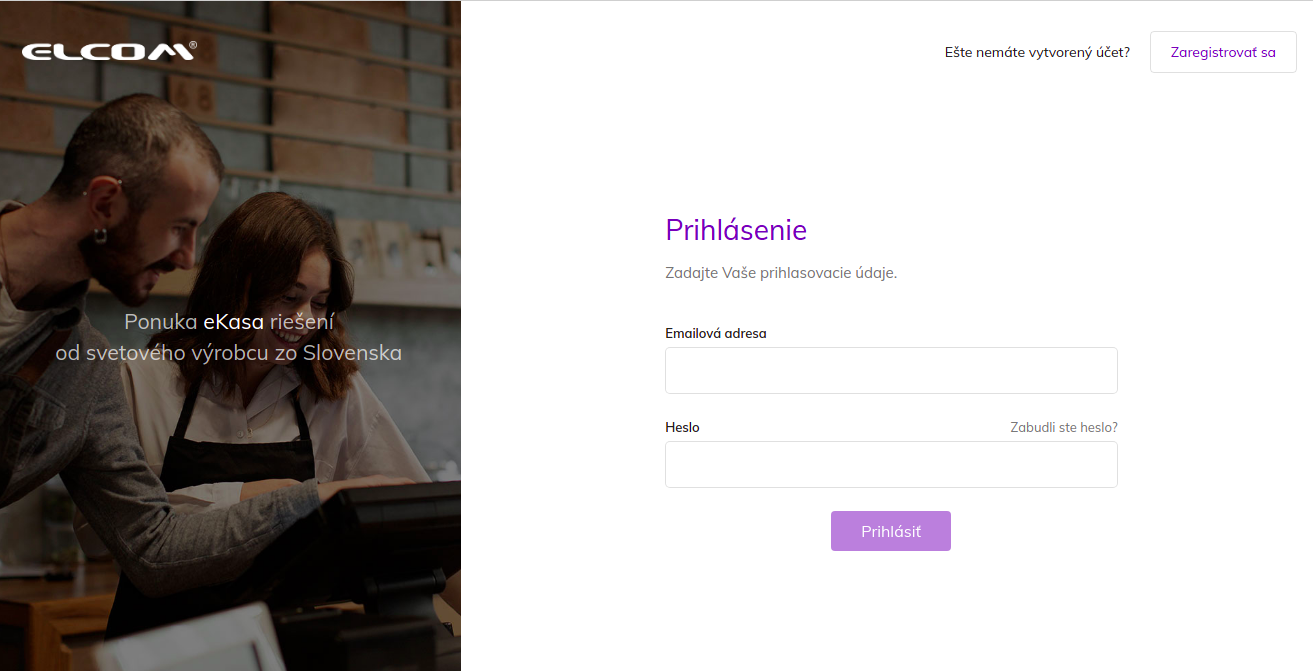Cloud services mojakasa.sk
currently available for Slovak market
To log in to the service, you must first register. If you have successfully completed the registration, you just need to visit the internet address to log in kasa.elcom.eu/login.
To log in to the application, it is necessary to enter the login data, namely the email address (email address used during registration, or the email address to which you received the invitation to ECS) and then fill in the password. You can confirm the correctness of the data by clicking the Login button.
If you have entered incorrect login data, the system will not log you in, but will display the error message Incorrectly entered login name or password in a red box at the bottom of the screen. Then it is necessary to check and correct your entered login data, or re-enter them.
If you have forgotten your password, continue with the Forgot your password? procedure , where the steps necessary in such a case are described.