How to get up to two months free access?
We are pleased to be interested in using the cloud services of mojakasa.sk. From your responses, it is clear that cloud services are a useful helper in your business. We're glad because that was our goal when we started developing them. We offer you answers to the most frequent questions that you contact us with.

1. Which cloud services package is suitable for me?
In the customer zone (click on the profile at mojakasa.sk and selecting My ELCOM ID) you can find the Subscription item in the main menu. You can find the Subscribe or Edit button in the Used Services section. Click on it and you will be presented with a clear choice of three main packages: Basic, Standard or Professional. And the fourth option is your own detailed selection of prepaid services.
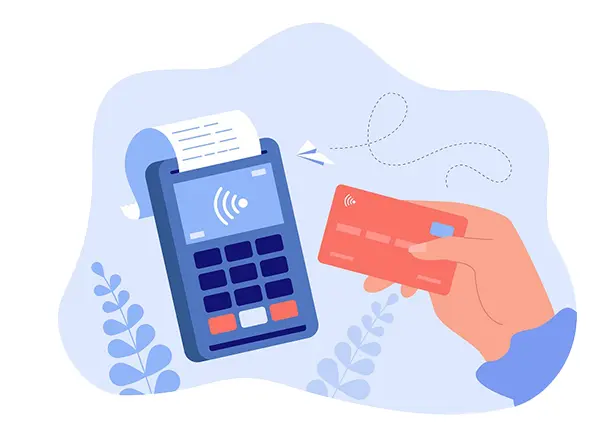
1. How can I pay the fee for cloud services?
Currently, the fee for cloud services can only be paid with a payment card. We try to automate processes as much as possible and do not have the capacity for manual processing of payments and invoicing.
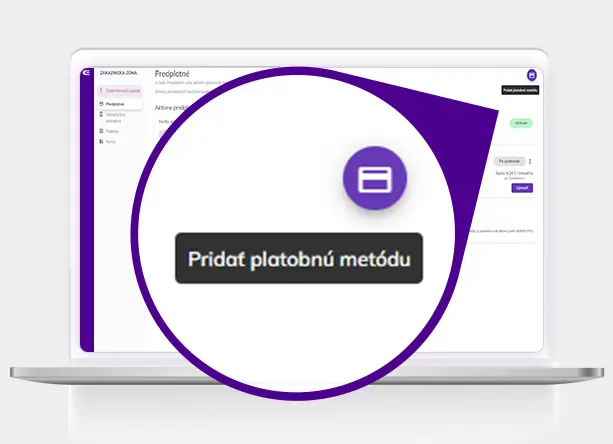
2. How do I add a payment method to my account?
After logging into your account and clicking on the profile icon at the bottom left (red round icon), select Moje Elcom ID. This will take you to the main page of the Zákaznícka zóna. In it, click on Predplatné in the menu and click on the payment card icon in the top right. All you have to do is enter your payment card details.
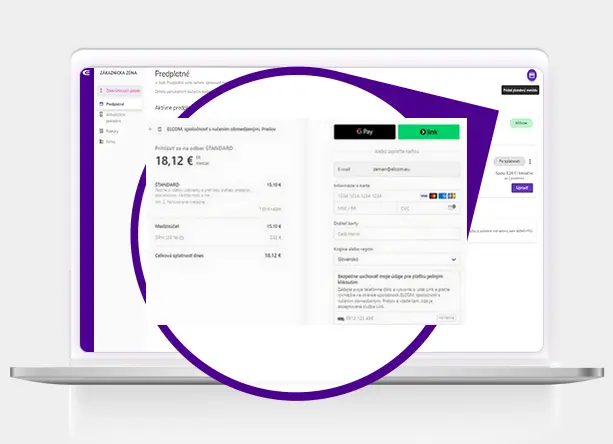
3. Ako zaplatiť jednorazovou kartou?
V účte nesmie byť aktívna žiadna platobná karta. Pokiaľ ju máte, odstráňte ju. Zvoľte v menu Predplatné. Kliknite na Predplatiť (prípadne Upraviť). Vyberte si predplatné a voľbu potvrďte. Po presmerovaní na platobnú bránu, zadajte údaje jednorazovej platobnej karty a potvrďte platbu.
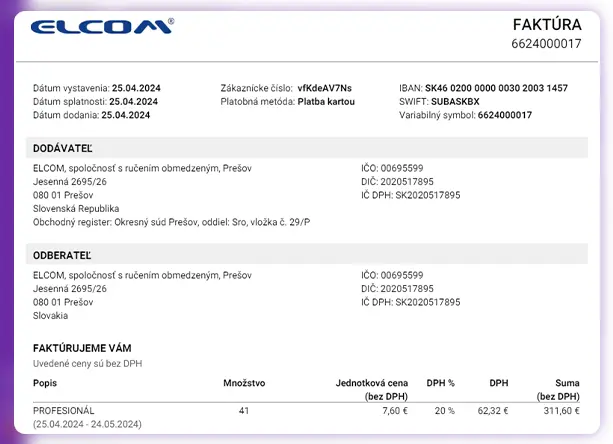
3. Can you issue me an advance invoice?
Unfortunately, this is not possible. An invoice for cloud services is generated automatically after paying for a subscription to cloud services. As we try to automate the processes as much as possible, you can download the invoice only after it has been paid.
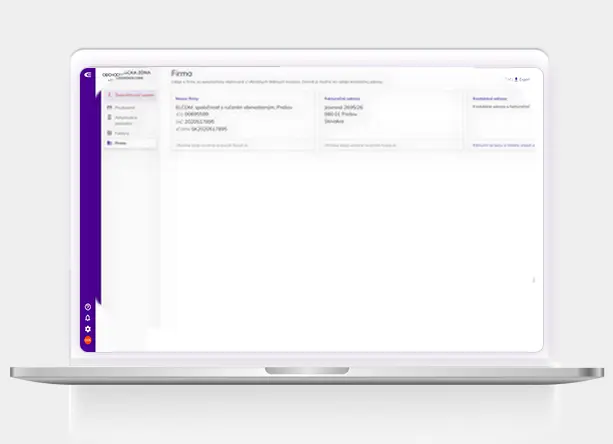
4. Where can I find the invoice after payment?
You can find the invoice after payment in the main menu of Zákaznícka zóna under the Faktúry item. Just download or print the selected invoice. You can access the Customer Zone by clicking on the profile icon at the bottom left (red round icon) and selecting Moje Elcom ID after logging in to the mojakasa.sk portal.
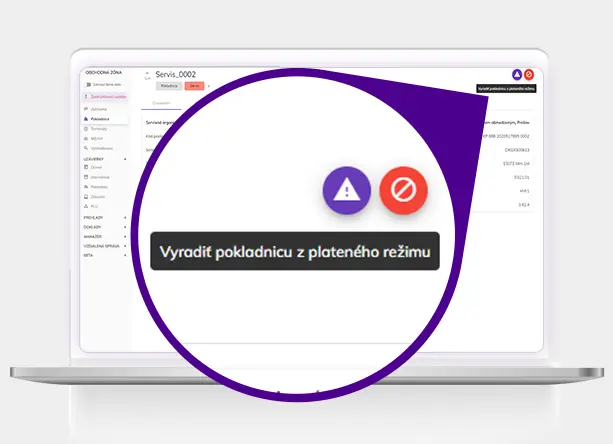
5. I want prepaid services only for some cash registers. It is possible?
Yes, it is possible. In the overview of cash registers on the mojakasa.sk portal, click on the cash register you want to remove from paid mode. In the details of the cash register at the top right, you will find the red icon of removing the cash register from the paid mode. Click on it and confirm its deletion.
GET TWO MONTHS FREE
when selecting the annual subscription