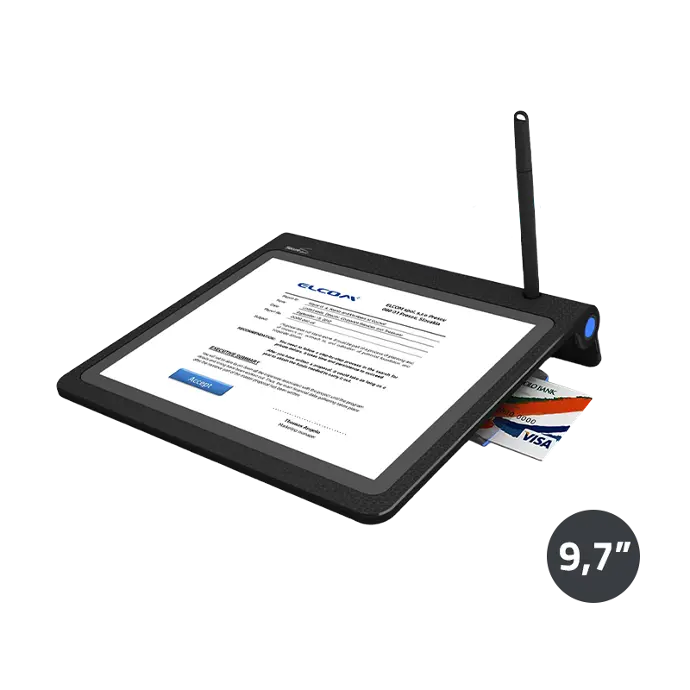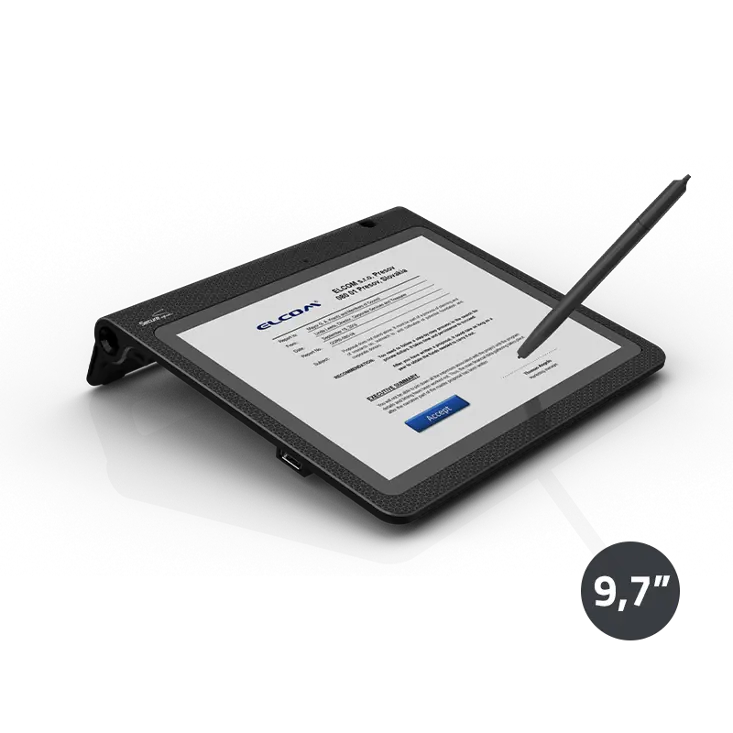Key Features
Great user experience
simple and intuitive control
Slovak production, available service
domestic development and production, the most accessible service throughout Slovakia
Massive cost savings
for time, personnel and material
Large touch screen
10 inches
Recognition of the authenticity of the signature
more sure than a forensic expert thanks to 5D signature technology
Excellent visibility
screen protected from all reflections
Overview
SIGNING ON THE DOCUMENT DIRECTLY
Thanks to a sufficiently large touch screen, which is also a signature panel, customers sign directly on the document. Get rid of any misunderstandings that may arise in signing on a small panel outside the document.
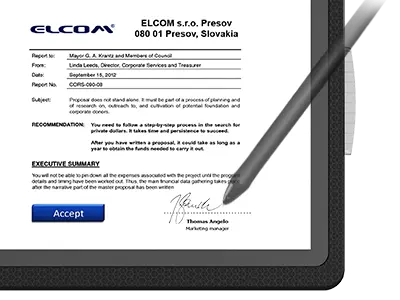

VIRTUALLY TAMPER-PROOF SIGNATURE
The signature can be verified using sophisticated software, which measures pressure, velocity, acceleration and length of the signature. Factors that the human eye does not notice under any circumstances.
SECURE CUSTOMER IDENTIFICATION
Thanks to the card reader you get the customer information discreetly and flawlessly.

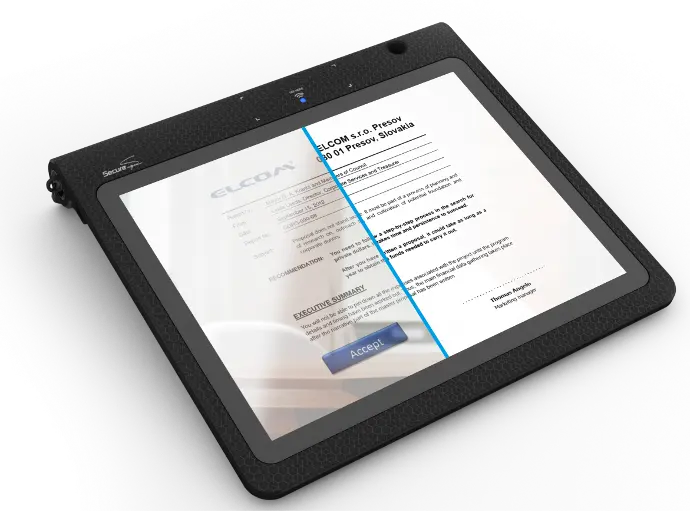
CLEAR READABILITY
With a unique matte finish, the display is designed to be protected from all kinds of reflections and glare. SecureSign II provides excellent visibility under any type of light.
COMFORTABLE CONTROL
9.7-inch capacitive touchscreen IPS display with IP54 protection can be operated with stylus and all ten fingers through multi-touch technology.
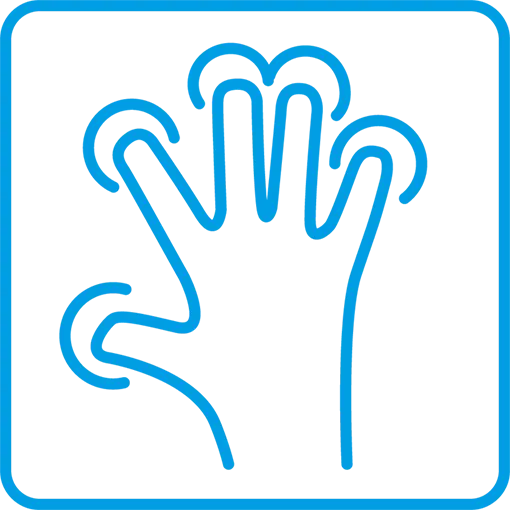
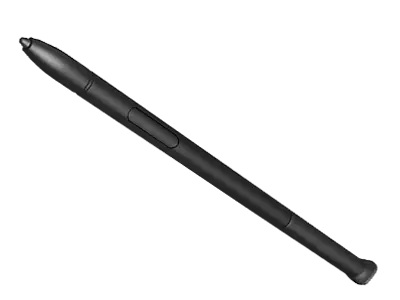
BATTERY-FREE PEN
Pen without battery ensures reliable signing and operation without downtime. It never hesitates and never slows down the traffic.
COST SAVINGS
The digitization of business transactions and processes saves time and especially operating costs. The consumption of paper, printer cartridges and the cost of storage space decreases significantly by implementing SecureSign II to each client workstation.
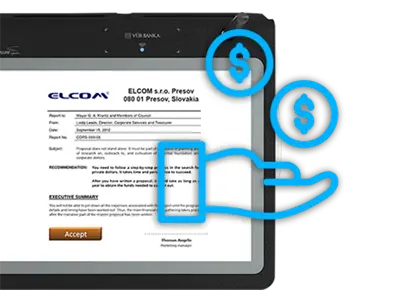

KENSINGTON SECURITY
SecureSign II protects against theft the most trusted brand in electronics security - Kensington.
Documentation and Support
Handbooks, instructions, leaflets
Certificates and Declarations
Communication programs
Applications and Drivers
EXPLANATIONS:
LL - Leaflet
UM - User manual
QR - Quick reference
DS - Datasheet
CQ - Configuration guide
HT - How to
CE - Certificate
ES - Declaration of conformity
FC - Certificate
CA - Communication application
CP - Communication protocol
CL - Communication library
AP - Application
DR - Drivers